

To extend that range reliably, you need to do it "properly" by chaining USB hubs together or using "active" (or "repeater") cables. The USB specification gives the maximum cable length as 5 meters (about 16 feet) for USB 2, and 3 meters (about 10 feet) for USB 3. If you want to use very long cables, for on-stage work for example, MIDI might be a better option. An external disk drive with a USB connection transmits data thousands of times faster than a single MIDI instrument with no problems! USB is much faster, and just as reliable as a MIDI cable. The "problems" with MIDI-over-USB are mostly caused by cheap and nasty interfaces (for example the very cheap ones you can find on Ebay) not by the technology itself.
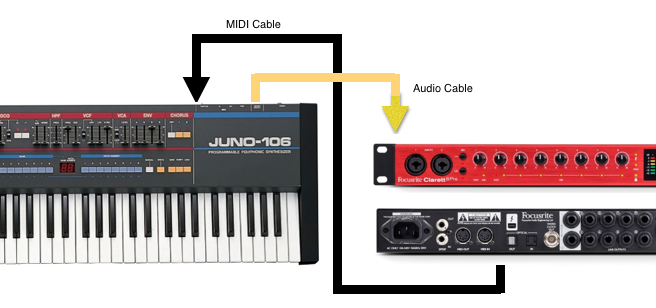
I wouldn't be concerned about whether a reasonably good quality keyboard had MIDI cable or USB connectors - though if it only has MIDI you will need a MIDI-to-USB adapter to connect it to a PC. They used to have MIDI adapters that worked on the joystick port, but now almost everything is connected by wireless or USB. PCs have never had genuine MIDI ports built in.


 0 kommentar(er)
0 kommentar(er)
